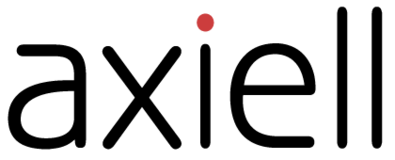
Axiell Quria Ideas
Welcome to the Ideas Portal for Quria users!
Axiell invites customers to contribute ideas for new features or functions. While we can't develop every suggestion, your input helps shape Quria’s roadmap. You are welcome to add ideas, vote on others’ suggestions, and discuss them. To make this portal more effective, please submit your ideas in English.
Ideas are regularly reviewed by the product manager or local representative. Once reviewed, the ideas are visible for voting and discussion. Popular ideas will be prioritized within our backlog.
Status meanings:
Under investigation: Developers and specialists are discussing if the idea is possible to implement.
Planned: The suggestion will be fulfilled in some way in a foreseeable future
Future consideration: A good idea, without technical obstacles, but it can't be prioritized into the roadmap at the moment.
No action: Technical or other issues prevent development, or an alternative solution exists.
We reserve the right to reject ideas and to close issues after 3 months if we don't receive answers to follow-up questions.
For technical issues, please contact your local support.
Welcome to the Ideas Portal for Quria users!
Axiell invites customers to contribute ideas for new features or functions. While we can't develop every suggestion, your input helps shape Quria’s roadmap. You are welcome to add ideas, vote on others’ suggestions, and discuss them. To make this portal more effective, please submit your ideas in English.
Ideas are regularly reviewed by the product manager or local representative. Once reviewed, the ideas are visible for voting and discussion. Popular ideas will be prioritized within our backlog.
Status meanings:
Under investigation: Developers and specialists are discussing if the idea is possible to implement.
Planned: The suggestion will be fulfilled in some way in a foreseeable future
Future consideration: A good idea, without technical obstacles, but it can't be prioritized into the roadmap at the moment.
No action: Technical or other issues prevent development, or an alternative solution exists.
We reserve the right to reject ideas and to close issues after 3 months if we don't receive answers to follow-up questions.
For technical issues, please contact your local support.
Hej,
det är inte alltid som vi vill återlämna alla böcker efter att den tillfälliga lokaliseringens tid har gått ut.
Det kan vara väldigt många exemplar, 7300 st var det i var det i vårt fall.
För att se till att de kommer rätt i systemet håller vi då på att kopiera och klistra Exemplarnumret från csv filen. Det är tidskrävande och begränsat av att Återlämna inte kan hantera sådana volymer och ligger alltid efter.
Det vore bättre om det gick att radera den tillfälliga lokaliseringen.
En dröm hade varit att det var lika lätt som att "Ta bort på väg status" eller en checkruta i Ändra uppgifter > Tillfällig lokalisering.
Hej!
Det tänkta arbetsgången för radering av tillfällig lokalisering är att söka fram dem i mängd, ändra utgångsdatum till dagens datum och sen återlämna dem på den enheten där de hör hemma så man slipper skanna två gånger.
Vi har medvetet valt att man inte ska kunna radera tillfällig lokalisering i mängd eftersom man ändå måste skanna böckerna på rätt enhet efteråt.
Mvh
Magdalena