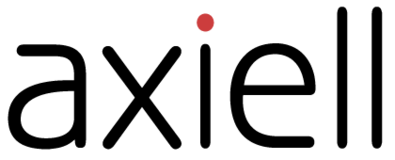
Axiell Quria Ideas
Welcome to the Ideas Portal for Quria users!
Axiell invites customers to contribute ideas for new features or functions. While we can't develop every suggestion, your input helps shape Quria’s roadmap. You are welcome to add ideas, vote on others’ suggestions, and discuss them. To make this portal more effective, please submit your ideas in English.
Ideas are regularly reviewed by the product manager or local representative. Once reviewed, the ideas are visible for voting and discussion. Popular ideas will be prioritized within our backlog.
Status meanings:
Under investigation: Developers and specialists are discussing if the idea is possible to implement.
Planned: The suggestion will be fulfilled in some way in a foreseeable future
Future consideration: A good idea, without technical obstacles, but it can't be prioritized into the roadmap at the moment.
No action: Technical or other issues prevent development, or an alternative solution exists.
We reserve the right to reject ideas and to close issues after 3 months if we don't receive answers to follow-up questions.
For technical issues, please contact your local support.
Welcome to the Ideas Portal for Quria users!
Axiell invites customers to contribute ideas for new features or functions. While we can't develop every suggestion, your input helps shape Quria’s roadmap. You are welcome to add ideas, vote on others’ suggestions, and discuss them. To make this portal more effective, please submit your ideas in English.
Ideas are regularly reviewed by the product manager or local representative. Once reviewed, the ideas are visible for voting and discussion. Popular ideas will be prioritized within our backlog.
Status meanings:
Under investigation: Developers and specialists are discussing if the idea is possible to implement.
Planned: The suggestion will be fulfilled in some way in a foreseeable future
Future consideration: A good idea, without technical obstacles, but it can't be prioritized into the roadmap at the moment.
No action: Technical or other issues prevent development, or an alternative solution exists.
We reserve the right to reject ideas and to close issues after 3 months if we don't receive answers to follow-up questions.
For technical issues, please contact your local support.

Hi!
Wenn Sie Informationen über ein bestimmtes Exemplar auf Basis der Mediennummer suchen, sollten Sie den Barcode in Sammlungen -> Medien -> Medien scannen eingeben. Eine weitere Möglichkeit, exakte Exemplar-Informationen (bspw. auch eine spezifische Heftnummer einer Zeitschrift) abzurufen, ist die Mediennummer über die Rückbuchungsfunktion einzulesen.
Wenn Sie dagegen die Mediennummer unter Sammlung -> Suchen -> Medien scannen einlesen, fordern Sie das System damit auf, Ihnen Informationen über das Werk, die Expression und die Manifestation, zu der das spezifische Exemplar gehört, zu ermitteln und anzuzeigen. Mit dieser Abfrage werden dann auch alle anderen registrierten Heftnummern mit angezeigt.
mit freundlichen Grüßen
Magdalena Olofsson