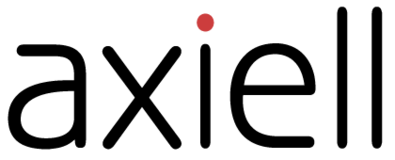
Axiell Quria Ideas
Welcome to the Ideas Portal for Quria users!
Axiell wants to get our customers to be involved in the roadmaps suggesting ideas for features or functions. Unfortunately we cannot develope each and every function suggested but we want to make sure that you have your say. Add your ideas, and opinions to Axiell's roadmap for Quria, creating new features that yours and other libraries would benefit from. You can also vote for other peoples suggestions as well.
In order to make this portal more useful for all the contributors and for us that work with your ideas, we kindly ask you to write in English.
Please note: If you have an error or a misbehaving function, please contact your local Support for the best possible service. If you are not sure what forum that is the most appropriate for your issue, please choose local support as a first step.
How it works:
The ideas are read and reviewed on a regular basis, by product manager and/or local representative. Your ideas will then be available for others to see, vote on and discuss. We encourage discussions between the idea contributors.
Successful ideas will the be prioritzed within our backlog.
What does the status mean?
Under investigation - often there needs to be a discussion between developers and system specialists before we can say if something can be developed, how and when.
Planned - this suggestion or need will be fufilled in some way in a forseable future.
Future consideration - this status means that we think that it's good idea with no technical obstacles but it's not decided if it can be prioritized and put on the roadmap.
No action - in some cases it is impossible to meet some requirements for technical or other reasons, and sometimes there is another alternative way to solve the need.
Right to reject and close
We reserve the right to reject ideas, and also close issues after 3 months if we don't receive an answer to our follow up questions.
Welcome to the Ideas Portal for Quria users!
Axiell wants to get our customers to be involved in the roadmaps suggesting ideas for features or functions. Unfortunately we cannot develope each and every function suggested but we want to make sure that you have your say. Add your ideas, and opinions to Axiell's roadmap for Quria, creating new features that yours and other libraries would benefit from. You can also vote for other peoples suggestions as well.
In order to make this portal more useful for all the contributors and for us that work with your ideas, we kindly ask you to write in English.
Please note: If you have an error or a misbehaving function, please contact your local Support for the best possible service. If you are not sure what forum that is the most appropriate for your issue, please choose local support as a first step.
How it works:
The ideas are read and reviewed on a regular basis, by product manager and/or local representative. Your ideas will then be available for others to see, vote on and discuss. We encourage discussions between the idea contributors.
Successful ideas will the be prioritzed within our backlog.
What does the status mean?
Under investigation - often there needs to be a discussion between developers and system specialists before we can say if something can be developed, how and when.
Planned - this suggestion or need will be fufilled in some way in a forseable future.
Future consideration - this status means that we think that it's good idea with no technical obstacles but it's not decided if it can be prioritized and put on the roadmap.
No action - in some cases it is impossible to meet some requirements for technical or other reasons, and sometimes there is another alternative way to solve the need.
Right to reject and close
We reserve the right to reject ideas, and also close issues after 3 months if we don't receive an answer to our follow up questions.

Escapetasten er nødvendig, eftersom markøren står i feltet til scanning (fokus). Men Transport-feltet er aktiveret som default nu.
Veldig bra om utskrift er markert som default og gjelder alle.
Vi kan ændre det, således at udskrift af transportseddel kan være markeret per default. Det er den ikke i dag. Men så gælder det for alle. OK?