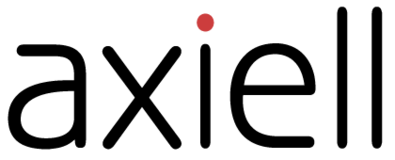
Axiell Quria Ideas
Welcome to the Ideas Portal for Quria users!
Axiell invites customers to contribute ideas for new features or functions. While we can't develop every suggestion, your input helps shape Quria’s roadmap. You are welcome to add ideas, vote on others’ suggestions, and discuss them. To make this portal more effective, please submit your ideas in English.
Ideas are regularly reviewed by the product manager or local representative. Once reviewed, the ideas are visible for voting and discussion. Popular ideas will be prioritized within our backlog.
Status meanings:
Under investigation: Developers and specialists are discussing if the idea is possible to implement.
Planned: The suggestion will be fulfilled in some way in a foreseeable future
Future consideration: A good idea, without technical obstacles, but it can't be prioritized into the roadmap at the moment.
No action: Technical or other issues prevent development, or an alternative solution exists.
We reserve the right to reject ideas and to close issues after 3 months if we don't receive answers to follow-up questions.
For technical issues, please contact your local support.
Welcome to the Ideas Portal for Quria users!
Axiell invites customers to contribute ideas for new features or functions. While we can't develop every suggestion, your input helps shape Quria’s roadmap. You are welcome to add ideas, vote on others’ suggestions, and discuss them. To make this portal more effective, please submit your ideas in English.
Ideas are regularly reviewed by the product manager or local representative. Once reviewed, the ideas are visible for voting and discussion. Popular ideas will be prioritized within our backlog.
Status meanings:
Under investigation: Developers and specialists are discussing if the idea is possible to implement.
Planned: The suggestion will be fulfilled in some way in a foreseeable future
Future consideration: A good idea, without technical obstacles, but it can't be prioritized into the roadmap at the moment.
No action: Technical or other issues prevent development, or an alternative solution exists.
We reserve the right to reject ideas and to close issues after 3 months if we don't receive answers to follow-up questions.
For technical issues, please contact your local support.

Hi
Thank you, we will consider this. In the meantime I want to hightlight that a shorter way instead of tabbing is probably to use the "alt + ." option and choose Save there.
To quickly access all possible navigation actions and navigation options in different windows, you can press Alt + . (full stop/dot key) in Windows or Control + . (full stop/dot key) on the keyboard to open a shortcut menu. As you start typing, the options in the menu narrows down. You select an action using the arrow up and down keys, and pressing Enter.
Regards
Magdalena