Configuration / Suppliers:
search field is missing for the list (in Freiburg approx. 100 suppliers --> 5 pages with 20 entries each.
Best solution would be to have a filter that takes effect during the input process, i.e. the list should be filtered down to the appropriate entries
Configuration / Budgets:
The branch ("Organization") and the department were added for all budgets created. A filter is missing here to focus only on certain organizations / departments (similar to the function in Collections / Add requisition / Location info)
Configuration / Budgets:
the above-mentioned categories "Organization" and "Department" are not part of the CSV export - i.e. they cannot be filtered, grouped or totalled in an Excel list outside Quria either
Configuration / Budgets:
After making changes to a budget, the display always jumps to the top of the list on first page. Freiburg has > 250 budget entries, there are frequent and regular changes in and between budgets, especially towardst the end of year.
Export of budget values as PDF:
Sums are not displayed correctly, but rounded up to whole Euros.
Listing the sums without a decimal separator and without a currency code (neither in the listed lines nor in the column header) is misleading as to which values are the number of items and which are monetary totals.
Collections / add requisition:
For adding location information, there is no option to make a multiple selection (ideally with number as a digit) - the total number of copies could then be specified at the top in one step and these distributed instead of having to go through the entire process over and over again for each individual copy.
There is no budget monitoring list for (manually) controlling and synchronizing with the e-invoicing system - the overview of invoices cannot be filtered. Minimum requirements would be the processing period (not the invoice date, but when the invoice was processed in Quria) and a filter by supplier.
Supplier reminders for monographs are (still) missing - as we now know, this point is already on the roadmap – we were happy to see this :-)
Acquisition/ Invoices
Selected search results can be displayed in PDF format. For the reconciliation of our figures in Quria with the SAP data of our treasury, it would be useful to have an export via CSV - see Acquisition / Budget or Orders
Acquisition / Budgets – fix column header line
when scrolling down, the header line (budget name, open requests, ordered, received....) is not fixed. This makes the allocation of the amounts to the respective columns very confusing. Can the header be fixed?
Collection / Add requisition - Budget as mandatory field
We assign all our requisitions / orders to a budget. This is how we monitor our media budget. If the information is missing (and is not added to the incoming entry, for example), the amount is not booked on a budget. Reconciliation with the data from the finance department results in a difference.
Acquisition / Orders - Display of discounted amount
In the category "About this title" we register the unit price and discount percentage. The calculated amount is only visible under Acquisition / Invoices. In case of differences due to rounding or deviations from the supplier‘s invoice, we go back to "Orders", adjust the amount and then go back to "Invoices" to check and finalize the invoice using "Block invoice".
It would be better to have an additional result field under "Acquisition / Orders" that displays the calculated amount in the order view.
Acquisition / Invoices – Blocking
In "Invoice information" we enter, among other things, the total amount of the invoice. The individual items of the invoice are then entered under "media included in this invoice" and/or "...included subscriptions" and/or "additional amounts". If the sum of the total amounts of these items matches the total amount of the invoice information, the invoice has been processed correctly and we finalise the processing with "Block".
This indicates that the invoice has been processed correctly and the process is complete.
The problem: To "block" an invoice is possible at any time, even if the total amounts do not match. Is it possible to add a plausibility check here and a routine that only allows the invoice to be blocked if this check is positive?
Nota: The status "Release" we never use for invoices, because an invoice is either „open“ and has to be processed further (by another colleague if necessary), or the invoice has been finalised correctly and is blocked.
Collection / Subscriptions - Acquisition / Budgets / Budget planning
When creating subscriptions, we assign a budget to each subscription and fill in "Price for the subscription period". If a subscription invoice is entered, the amount can be found in "Budgets" under "Periodicals". The budgeted funds for subscriptions should be found in the "Ordered" column. At the moment it is only possible to export the subscriptions via "Collections / Subscriptions via CSV and thus get an overview of the budget planning.
In fact, it would make work much easier to have direct access to the ekz data from Quria as an external source in order to be able to transfer title records for acquisition via "Edit and Import".
The current alternative is inconvenient: Search for titles in the „ekz Medienwelten“, place them in the data shopping basket, order them, save the file attached to the incoming e-mail and import it into Quria.
Konfiguration / Anbieter:
Es fehlt ein Suchfeld für die Liste (in Freiburg ca. 100 Anbieter --> 5 Seiten à 20 Einträge.
Idealerweise sollte bereits während des Eingebens ein Filter wirksam werden, d.h. die Liste auf die passenden Einträge reduziert werden
Konfiguration / Budgets:
Für alle angelegten Budgets wurden die Zweigstelle („Unternehmen“) und die Abteilung erfasst. Hier fehlt ebenfalls ein Filter, um nur bestimmte Zweigstellen / Abteilungen in den Blick zu nehmen (analog der Funktion in Sammlungen / Anforderung hinzufügen / Standortinfos)
Konfiguration / Budgets:
die o.g. Felder bzw. ihre Inhalte „Unternehmen“ und „Abteilung“ werden beim CSV-Export nicht mit exportiert – d.h. auch in einer Excelliste außerhalb von Quria kann nicht danach gefiltert, gruppiert, aufsummiert werden
Konfiguration / Budgets:
Nach Änderungen an einem Budget springt die Anzeige immer an den Anfang der (vielseitigen) Liste. Freiburg hat > 250 Budgetposten, es gibt häufige und regelmäßige Verschiebungen zwischen den Budgets, insbesondere zum Jahresende.
Export von Budgetwerten als PDF: Es werden nicht die korrekten Beträge angezeigt, sondern auf ganze Euro aufgerundet.
Die Darstellung ohne Dezimaltrenner und ohne Währungszeichen (weder beim Wert noch im Spaltentitel) führt zu Missverständnissen, bei welchen Werten es sich um Anzahl der Titel und bei welchen um Geldsummenbeträge handelt.
Sammlungen / Anforderung hinzufügen:
Für die Auswahl der Standortinfos fehlt die Möglichkeit, eine multiple Auswahl zu treffen (idealerweise mit Anzahl als Ziffer) – es könnte dann oben in einem Schritt die Gesamtzahl der Exemplare angegeben und diese verteilt werden, statt den gesamten Arbeitsschritt für jedes (!) einzelne Exemplar wieder komplett zu durchlaufen.
Es fehlt eine Haushaltsüberwachungsliste (HÜL) zum Abgleich mit dem städtischen e-Rechnungswesen – die Übersicht der Rechnungen lässt sich nicht filtern.
Mindestanforderung wäre der Bearbeitungszeitraum (nicht das Rechnungsdatum, sondern wann die Rechnung in Quria bearbeitet wurde) sowie ein Filter nach Anbieter.
Lieferantenmahnungen für Monographien fehlen (noch – wie wir jetzt ja wissen, steht dieser Punkt bereits auf der Roadmap
Erwerbung/ Rechnungen
Ausgewählte Suchergebnisse lassen sich per PDF darstellen. Für das Abstimmen unserer Zahlen in Quria mit den SAP-Daten unserer Kämmerei wäre es von Vorteil, wenn auch für das Menü Erwerbung / Rechnungen ein Export per CSV – siehe Erwerbung / Budget oder Bestellungen – möglich wäre.
Erwerbung / Budgets – Fixierung Kopfzeile
Beim Scrollen nach unten bleibt die Kopf-/Titelzeile (Budgetname, Offene Anforderungen, Bestellt, Erhalten….) nicht stehen. Das macht die Zuordnung der Beträge zu den jeweiligen Spalten sehr unübersichtlich. Lässt sich die Kopfzeile fixieren?
Sammlung / Anforderung hinzufügen – Budget als Pflichtfeld
Wir ordnen alle unsere Anforderungen / Bestellungen einem Budget zu. So überwachen wir unseren Medienetat. Fehlt die Angabe (und wird z.B. bei der Eingangsbuchung nicht nachgetragen), ist der Betrag nicht in Budget gebucht. Die Abstimmung mit den Daten der Kämmerei ergibt eine Differenz.
Erwerbung / Bestellungen – Darstellung rabattierter Betrag
Unter „Über diesen Titel“ tragen wir Stückpreis und Rabattprozentsatz ein. Der errechnete Betrag ist nur unter Erwerbung / Rechnungen sichtbar. Bei Rundungsdifferenzen / Abweichungen vom Betrag auf Lieferanten-Rechnung, gehen wir also wieder zurück zu „Bestellungen“, passen den Betrag an und gehen anschließend wieder in „Rechnungen“, um zu prüfen und die Rechnung mittels „Sperren“ abzuschließen.
Besser wäre, unter „Erwerbung / Bestellungen“ ein zusätzliches Ergebnisfeld zu haben, das den errechneten Betrag in der Bestellansicht anzeigt.
Erwerbung / Rechnungen – Sperren
In „Rechnungsinformationen“ tragen wir u.a. den Gesamtbetrag der Rechnung ein. Anschließend werden die Einzelposten der Rechnung per „In dieser Rechnung enthaltene Medien“ und/oder „…enthaltene Abonnements“ und/oder „Zusätzliche Beträge“ erfasst. Stimmt die Summe der Gesamtbeträge diese Posten mit dem Gesamtbetrag aus den Rechnungsinformationen überein, ist die Rechnung für uns korrekt bearbeitet und wir schließen die Bearbeitung mit „Sperren“ ab. Für uns das Zeichen, dass die Rechnung korrekt bearbeitet wurde und der Vorgang abgeschlossen ist.
„Sperren“ ist aber jederzeit möglich. Also auch dann, wenn die einzelnen Gesamtbeträge nicht übereinstimmen. Kann hier eine Prüfung eingebaut werden und eine Routine, die das Sperren der Rechnung nur erlaubt, wenn diese Prüfung positiv ausfällt?
Den Rechnungsstatus „Freigeben“ nutzen wir nicht. Entweder ist eine Rechnung offen und muss (notfalls auch von einer anderen Kollegin) weiterbearbeitet werden, oder die Rechnung ist korrekt erfasst und wird zum Abschluss gesperrt.
Die jetzige Alternative ist umständlich: Titel in den ekz-Medienwelten suchen, in Datenwarenkorb legen, bestellen, die an eine Mail angehängt eintreffende Datei speichern und in Quria importieren.
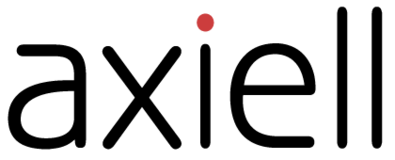
Hi!
Thank you for your very helpful improvment proposals!
Please read my comments below.
Configuration / Suppliers: search field is missing for the list (in Freiburg approx. 100 suppliers --> 5 pages with 20 entries each. Best solution would be to have a filter that takes effect during the input process, i.e. the list should be filtered down to the appropriate entries
We want to get rid of paging on all setting pages and that will be done step by step during our transition to new frontend component library that was announced and introduced in April
Configuration / Budgets: + Acquisition/Budgets
The branch ("Organization") and the department were added for all budgets created. A filter is missing here to focus only on certain organizations / departments (similar to the function in Collections / Add requisition / Location info)
Will be implemented
Configuration / Budgets: Acquisition/Budgets?
the above-mentioned categories "Organization" and "Department" are not part of the CSV export - i.e. they cannot be filtered, grouped or totalled in an Excel list outside Quria either
Will be implemented
Configuration / Budgets: After making changes to a budget, the display always jumps to the top of the list on first page. Freiburg has > 250 budget entries, there are frequent and regular changes in and between budgets, especially towards the end of year.
Will be implemented during our transition to new frontend component library.
Export of budget values as PDF: Sums are not displayed correctly, but rounded up to whole Euros. Listing the sums without a decimal separator and without a currency code (neither in the listed lines nor in the column header) is misleading as to which values are the number of items and which are monetary totals.
This is a bug, will be fixed.
Collections / add requisition: For adding location information, there is no option to make a multiple selection (ideally with number as a digit) - the total number of copies could then be specified at the top in one step and these distributed instead of having to go through the entire process over and over again for each individual copy.
This will be considered in the future.
There is no budget monitoring list for (manually) controlling and synchronizing with the e-invoicing system - the overview of invoices cannot be filtered. Minimum requirements would be the processing period (not the invoice date, but when the invoice was processed in Quria) and a filter by supplier.
It is possble to search on the supplier in the freetext field. We will add more date searches here.
Supplier reminders for monographs are (still) missing - as we now know, this point is already on the roadmap – we were happy to see this :-)
Yes, it will come in September.
Acquisition/ Invoices Selected search results can be displayed in PDF format. For the reconciliation of our figures in Quria with the SAP data of our treasury, it would be useful to have an export via CSV - see Acquisition / Budget or Orders
This will be considered in the future.
Acquisition / Budgets – fix column header line when scrolling down, the header line (budget name, open requests, ordered, received....) is not fixed. This makes the allocation of the amounts to the respective columns very confusing. Can the header be fixed?
Unfortunately not, there is no way that Qurias current tables can get a fixed header.
Collection / Add requisition - Budget as mandatory field We assign all our requisitions / orders to a budget. This is how we monitor our media budget. If the information is missing (and is not added to the incoming entry, for example), the amount is not booked on a budget. Reconciliation with the data from the finance department results in a difference.
We can’t make budget a mandatory fields since many of our customers don’t use Quria for budget follow up. Today there is no possibilities to customize mandatory fields but maybe it will come one day in the future.
Acquisition / Orders - Display of discounted amount In the category "About this title" we register the unit price and discount percentage. The calculated amount is only visible under Acquisition / Invoices. In case of differences due to rounding or deviations from the supplier‘s invoice, we go back to "Orders", adjust the amount and then go back to "Invoices" to check and finalize the invoice using "Block invoice". It would be better to have an additional result field under "Acquisition / Orders" that displays the calculated amount in the order view.
This will be considered in the future.
Acquisition / Invoices – Blocking In "Invoice information" we enter, among other things, the total amount of the invoice. The individual items of the invoice are then entered under "media included in this invoice" and/or "...included subscriptions" and/or "additional amounts". If the sum of the total amounts of these items matches the total amount of the invoice information, the invoice has been processed correctly and we finalise the processing with "Block". This indicates that the invoice has been processed correctly and the process is complete. The problem: To "block" an invoice is possible at any time, even if the total amounts do not match. Is it possible to add a plausibility check here and a routine that only allows the invoice to be blocked if this check is positive? Nota: The status "Release" we never use for invoices, because an invoice is either „open“ and has to be processed further (by another colleague if necessary), or the invoice has been finalised correctly and is blocked.
This will be considered in the future.
Collection / Subscriptions - Acquisition / Budgets / Budget planning When creating subscriptions, we assign a budget to each subscription and fill in "Price for the subscription period". If a subscription invoice is entered, the amount can be found in "Budgets" under "Periodicals". The budgeted funds for subscriptions should be found in the "Ordered" column. At the moment it is only possible to export the subscriptions via "Collections / Subscriptions via CSV and thus get an overview of the budget planning.
We have chosen to have Periodicals as an own column since periodicals are a completely different matter than other medias. There are automated workflows for moving a book from ordered to received and so on. Periodicals are partly delivered during the whole year and when is it the time to move them from ordered to next level? We could of course have a special solution so the money moves from ordered when last issue is registered but that is unnecessary complicated and we really need to keep down the complexity of the system.
In fact, it would make work much easier to have direct access to the ekz data from Quria as an external source in order to be able to transfer title records for acquisition via "Edit and Import".
The current alternative is inconvenient: Search for titles in the „ekz Medienwelten“, place them in the data shopping basket, order them, save the file attached to the incoming e-mail and import it into Quria.
We can see this is a major change request and depending on cooperation of ekz
EKZ as a External source would be great, if only they could offer a SRU/SRW interface.
BUT: We have made a integration to EKZ Medienwelten which makes that the order and the metadata are imported automatically. I can see that you are not using it and wonder why. I remember that there were some technical issues with EKZ earlier this year but I hoped that they were solved. My colleague Sebastian Bardt will contact you and see if we can do something to ease your burden when it comes to EKZ.
It is difficult to set a status for this "idea" since it contains so many suggestions, so I will put it into Future consideration, even if some parts are planned.
Best regards and I wish you a nice weekend
Magdalena Olofsson